Download VLC APK (Latest Version) – The Ultimate Video Player for Android & Android TV

| App Name | VLC APK |
| Version | 3.6.5 |
| Last Update | 12 May, 2025 |
| Size | 45.1 MB |
| Category | Video |
| Requirements | Android 4.2 and Up |
Introduction
In the realm of multimedia playback, versatility and reliability are paramount—and that’s precisely what the VLC APK offers. As a powerful, open-source media player, VLC brings the capability to play virtually any video or audio format directly to your Android devices and Android TV. Whether you’re streaming content or playing local files, VLC ensures a seamless and high-quality experience.
What is VLC APK?
VLC APK is the Android application package of the renowned VLC media player, developed by VideoLAN. Designed to bring the full functionality of the desktop version to mobile and TV platforms, VLC APK allows users to play a vast array of multimedia files without the need for additional codecs or plugins.
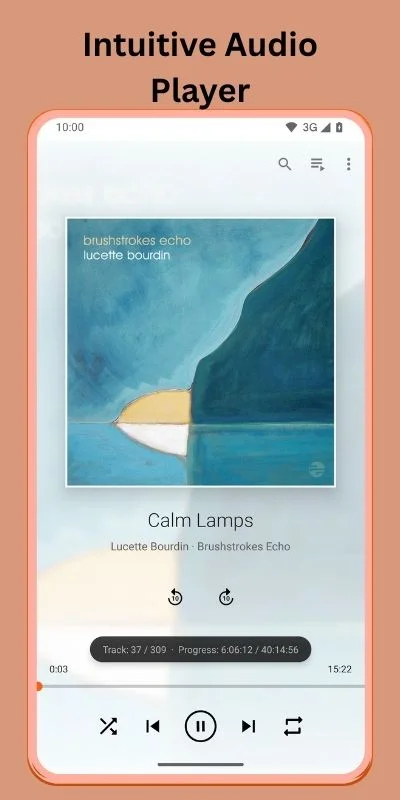
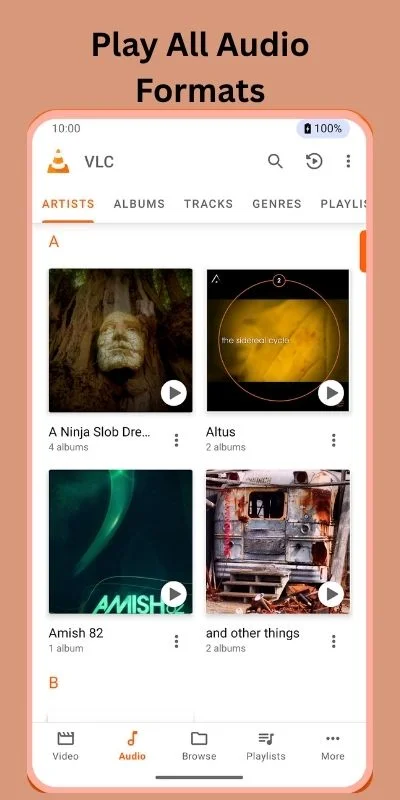
Key Features of VLC APK
Comprehensive Format Support
VLC supports an extensive range of video and audio formats, including:
- Video: MKV, MP4, AVI, MOV, FLV, TS, M2TS, and more.
- Audio: MP3, FLAC, AAC, OGG, WAV, and others.
This wide compatibility ensures that you can play almost any media file without compatibility issues.
Network Streaming
Stream content directly from the internet or your local network using protocols like:
- HTTP
- FTP
- MMS
- RTSP
- SMB/CIFS
This feature allows for seamless playback of online content and media stored on networked devices.
Android TV Optimization
VLC is fully optimized for Android TV, offering:
- A user-friendly interface tailored for large screens.
- Support for remote control navigation.
- Integration with Android TV’s Leanback interface for an enhanced browsing experience.
Customizable Interface
Personalize your viewing experience with features like:
- Adjustable playback speed.
- Subtitle synchronization.
- Audio and video filters.
- Customizable themes and skins.
Advanced Audio Features
Enhance your audio experience with:
- Built-in equalizer.
- Support for multi-track audio.
- Audio passthrough for surround sound systems.
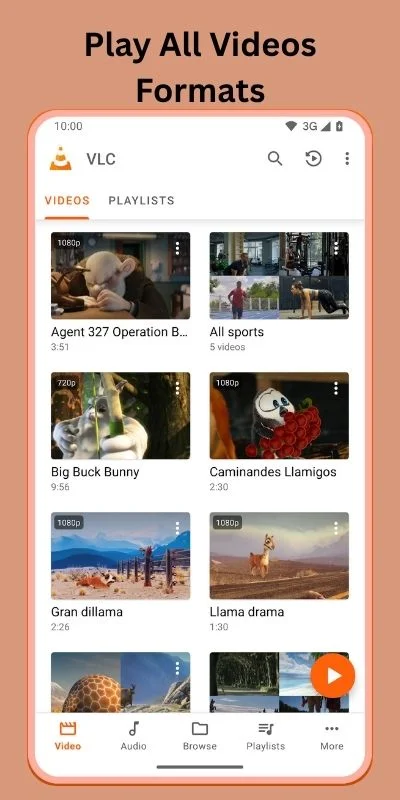
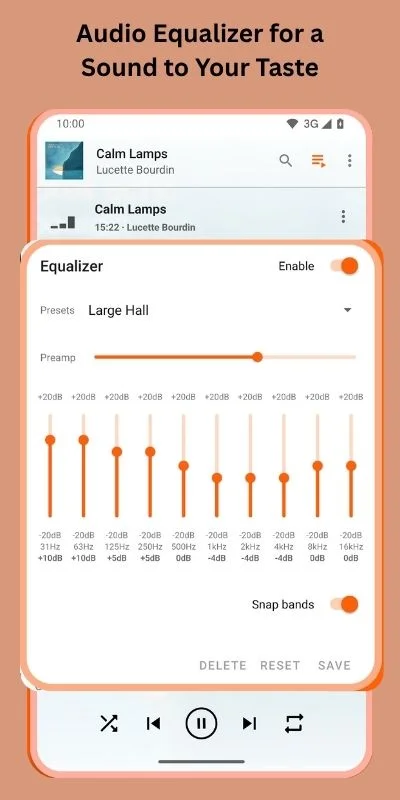
VLC for Android TV: Elevating Your Viewing Experience
VLC for Android TV brings the power of VLC to your television, transforming it into a versatile media hub. Key benefits include:
- Unified Media Library: Access all your videos, music, and streams from a single interface.
- High-Quality Playback: Support for 4K and HDR content ensures stunning visuals.
- Remote Control Compatibility: Navigate effortlessly using your TV remote or compatible apps.
Is VLC APK Safe to Use?
Absolutely. VLC is an open-source project with a strong reputation for security and privacy. It contains no ads, spyware, or user tracking, ensuring a safe and uninterrupted media experience.
Frequently Asked Questions
Conclusion
The VLC APK stands out as a premier choice for media playback on Android devices and Android TV. Its extensive format support, network streaming capabilities, and user-friendly interface make it an indispensable tool for any media enthusiast. Whether you’re watching movies, streaming music, or viewing personal videos, VLC ensures a smooth and high-quality experience.



